








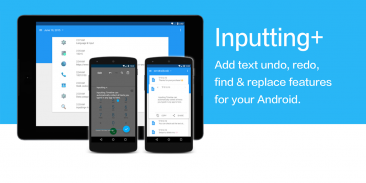
Inputting Plus
Ctrl + Z/F/C/V

Descripción de Inputting Plus: Ctrl + Z/F/C/V
¿Puede creer que aún no hay deshacer (ctrl + z), rehacer (ctrl + y), buscar y reemplazar (ctrl + f) al ingresar en una pantalla táctil? Afortunadamente, Inputting + puede manejar esto.
************
-
Lifehacker:
Ingresar + ayuda al traer algunas funciones clave, como deshacer, rehacer y encontrar y reemplazar tan fácilmente como un escritorio.
-
Android Police:
si alguna vez se bloqueó una aplicación o presionó un botón accidentalmente para perder algo que ha escrito, no tendré que convencerlo de que esta nueva aplicación vale la pena.
Cosas muy materiales aquí. El desarrollador definitivamente eliminó las animaciones del parque.
************
Ingresando notificación
Al ingresar la notificación de + aparecerá automáticamente al escribir. Puede ayudarlo a deshacer, rehacer, buscar y reemplazar texto, como ctrl + z, ctrl + f, ctrl + c, ctrl + v en la computadora. ¡E incluso el historial del portapapeles de inserción rápida!
Debido a las limitaciones del sistema, aún no se admite el ingreso de textos en WebView (como Google Chrome).
Introducción de la línea de tiempo
¿Alguna vez tuvo un momento en el que perdió algo muy importante en caso de que la aplicación se bloquee o falla la conexión de la red? La introducción de la línea de tiempo puede recopilar automáticamente todos los textos que haya escrito en otras aplicaciones en una línea de tiempo simple. Puedes revisar el texto en cada momento y copiarlo. No volverás a perderlo.
Uso de permisos:
Esta aplicación utiliza servicios de accesibilidad.
Esta aplicación utiliza los servicios de accesibilidad para leer el texto que escribió en la pantalla.
BIND_ACCESSIBILITY_SERVICE:
Para leer el texto que escribió en la pantalla.
USE_FINGERPRINT:
Use huella digital en lugar de bloqueo de PIN.
RECEIVE_BOOT_COMPLETED:
Inicia el servicio al inicio.
INTERNET:
Para el informe de fallas de Google Fabric. Al ingresar + NO se cargarán datos confidenciales.
COM.ANDROID.VENDING.BILLING:
Para la compra de la aplicación.




























